XYZ Carve Build Instructions
14.Enclosure
Enclosure.
Autodesk embedded models have been having some issues, if you cannot view the model below please click Here
Best viewed in full screen using the button at the right of the bottom toolbar.
button at the right of the bottom toolbar.
Best viewed in full screen using the
 button at the right of the bottom toolbar.
button at the right of the bottom toolbar. Best viewed in full screen using the  button at the right of the bottom toolbar.
button at the right of the bottom toolbar.
Autodesk embedded models have been having some issues, if you cannot view the model below please click Here
Best viewed in full screen using the  button at the right of the bottom toolbar.
button at the right of the bottom toolbar.
Notes Before you start:
- The estop switch has several parts, detailed assembly in the drawing below
- One of the two smaller cable glands is pre installed on the USB lead supplied with the enclosure, a split on the enclosure back plate enables installation.
- The fan should be installed with the sticker facing the inside of the enclosure! Air blows towards/out of the sticker side of the fan.
Autodesk embedded models have been having some issues, if you cannot view the model below please click Here
Best viewed in full screen using the button at the right of the bottom toolbar.
button at the right of the bottom toolbar.
Best viewed in full screen using the
 button at the right of the bottom toolbar.
button at the right of the bottom toolbar.Wiring BOM:
1 of 1 users found this section helpful